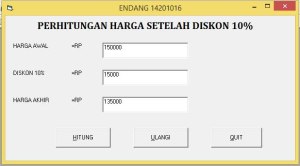TUGAS 1.1
Private Sub Command1_Click()
Text2.Text = Val(Text1) * 0.1
Text3.Text = Val(Text1) – Val(Text2)
End Sub
TUGAS 1.2
Private Sub Text1_KeyPress(KeyAscii As Integer)
If KeyAscii = 13 Then
Text2.SetFocus
Text2.Text = Val(Text1) * 0.1
Text3.Text = Val(Text1) – Val(Text2)
End If
End Sub
Private Sub Text2_KeyPress(KeyAscii As Integer)
If KeyAscii = 13 Then
Text3.SetFocus
End If
End Sub
Private Sub Command2_Click()
Text1.SetFocus
Text1.Text = “”
Text2.Text = “”
Text3.Text = “”
End Sub
Private Sub Command3_Click()
End
End Sub
TUGAS 2.1
Private Sub Command1_Click()
Text4.Text = Val(Text1) + Val(Text2) – Val(Text3)
Text5.Text = Val(Text4) * 0.1
Text6.Text = Val(Text4) – Val(Text5)
End Sub
TUGAS 2.2
Private Sub Command1_Click()
Text4.Text = Val(Text1) + Val(Text2) – Val(Text3)
Text5.Text = Val(Text4) * 0.1
Text6.Text = Val(Text4) – Val(Text5)
End Sub
Private Sub Text1_KeyPress(KeyAscii As Integer)
If KeyAscii = 13 Then
Text2.SetFocus
End If
End Sub
Private Sub Text2_KeyPress(KeyAscii As Integer)
If KeyAscii = 13 Then
Text3.SetFocus
End If
End Sub
Private Sub Command2_Click()
Text1.SetFocus
Text1 = ” “
Text2 = ” “
Text3 = ” “
Text4 = ” “
Text5 = ” “
Text6 = ” “
End Sub
Private Sub Command3_Click()
End
End Sub
Private Sub Check1_Click()
If Check1.Value = 1 Then
Label1.FontBold = True
Else
lblteks.FontBold = False
End If
End Sub
Private Sub Check2_Click()
If Check2.Value = 1 Then
Label1.FontItalic = True
Else
lblteks.FontItalic = False
End If
End Sub
Private Sub Check3_Click()
If Check3.Value = 1 Then
Label1.FontUnderline = True
Else
Label1teks.FontUnderline = False
End If
End Sub
Private Sub Check4_Click()
If Check4.Value = 1 Then
Label1.FontStrikethru = True
Else
Label1teks.FontStrikethru = False
End If
End Sub
Private Sub Option2_Click()
‘membuat teks berwarna hijau
Label1.ForeColor = vbGreen
End Sub
Private Sub Option3_Click()
‘membuat teks berwarna biru
Label1.ForeColor = vbBlue
End Sub
Private Sub Option4_Click()
‘membuat teks berwarna kuning
Label1.ForeColor = vbYellow
End Sub
Private Sub optred_Click()
‘membuat teks berwarna merah
Label1.ForeColor = vbRed
End Sub
Private Sub Command1_Click()
End
End Sub
Private Sub Check1_Click()
If Check1.Value = 1 Then
Label2.FontBold = True
Else
Label2.FontBold = False
End If
End Sub
Private Sub Check2_Click()
If Check2.Value = 1 Then
Label2.FontItalic = True
Else
Label2.FontItalic = False
End If
End Sub
Private Sub Command1_Click()
Label2.Caption = Text1.Text
End Sub
Private Sub Command2_Click()
End
End Sub
Private Sub Option1_Click()
‘membuat teks berwarna merah
Label2.ForeColor = vbRed
End Sub
Private Sub Option2_Click()
‘membuat warna berwarna biru
Label2.ForeColor = vbBlue
End Sub